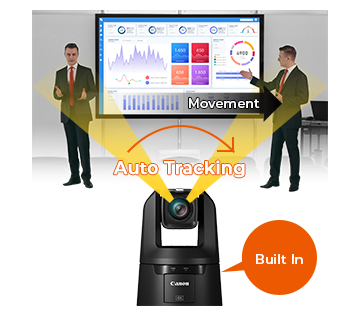Introducing New Firmware and Applications for 4K Remote PTZ Camera Systems Including a Lite Version for Auto Tracking
Revolutionising Convenience from Professional Video Production to Seamless Web Conferencing

Remote PTZ Camera System Eligible for Version Upgrades
SINGAPORE, 14 June 2024 — Canon today announced that they will begin offering firmware updates in early July 2024 to enhance functions and performance, including auto tracking, for its 4K remote PTZ cameras1 and remote camera controllers2. Notably, the firmware will include a limited feature version of the Auto Tracking Add-On Application on supported cameras3 at no charge.
Canon has been enhancing its product line-up of remote PTZ camera systems by providing application software4 that adds necessary functions according to their usage to camera systems, including 4K remote PTZ cameras and specialised controllers. With upgrades to firmware and applications across the system to improve their respective functionality and performance, Canon aims to assist workflow improvements on video production projects and aid visual communication in situations such as web conferences and lecture broadcasts.
Enhanced Auto Tracking Performance and Free Auto Tracking Application (Lite)
Enhancements to the Auto Tracking Add-On Application5 results in smoother, more natural pan tilt movement, and algorithm improvements to help maintain tracking of the desired subject even when crossing paths with others. Additionally, detailed auto tracking settings can now be adjusted from the controller, enabling operation without a PC. Canon will also be including in the firmware update a free lite version of the Auto Tracking Add-On application. Named Auto Tracking Application (Lite), this free version provides the same smooth and precise auto tracking experience as the paid version, but without some of the advanced customisations that are available in the full licensed version.
CR-N100 and CR-N300 Improved Frame Rate for USB Camera Output
The CR-N100 and CR-N300 will also see some significant improvements with this firmware. Their performance when in USB webcam mode will see a significant boost with higher frame rates and the addition of YUV format, which facilitates easier post-shooting image processing, making them versatile for various web conferencing applications in the Corporate and Education markets.
Improved Camera Control Experience
The remote camera controller RC-IP1000 will now be able to display thumbnail images of the camera's registered preset/trace functions on its touch panel. This allows for intuitive control by reducing operation errors when recalling functions based on thumbnail images. Additionally, up to nine camera feeds displayed on the touch panel can be output to external monitors via SDI and HDMI. This capability enhances on-site operational convenience by enabling control while viewing multi-camera displays on large screens.
Key Features of the Firmware and Applications
- Enhanced Auto Tracking with Improved Performance, Precision, and Usability
- Improved algorithms enhance the ability to track a subject even when individuals cross paths in front of or behind the subject during live broadcasts of talk shows, concerts, etc., ensuring continuous tracking of the intended subject without switching to others.
- Provides smooth and natural tracking movements when starting and stopping, achieving high-quality camera work without compromising tracking performance.
- Allows selection of the tracking target when multiple subjects are detected and setting of the target's display position using silhouette display, all operable from the RC-IP1000 controller. Enables auto tracking control without a PC, improving operational efficiency. Similar settings can also be operated from the PC application Remote Camera Control Application.
- Both the RC-IP1000 and Remote Camera Control Application can display the camera crop frame6 while setting the target's display position using silhouette display. This facilitates easy composition combining camera crop and auto tracking. It maintains high tracking performance with a wide angle while achieving dynamic close-up shots with camera crop.
- Auto Tracking Application (Lite), which has the basic features of the Auto Tracking Application RA-AT001 will be available for free for all indoor remote PTZ camera models. Updating the firmware of the remote PTZ camera will enable the use of Auto Tracking Application (Lite).

Preventing Switching When Subjects Cross Paths
Enhanced Precision for Starting and Stopping Movements During Tracking
Easy Composition Adjustment by Superimposing Camera Crop Frame and Auto Tracking Silhouette Display
- Improved Frame Rate for USB Camera Output
- The frame rate for video output via UVC connection on the CR-N300 and CR-N100 has been increased from the previous maximum of FHD 12.5 fps to a new maximum of FHD 30 fps, enabling smooth and high-quality video streaming.
- In addition to the Motion JPEG format, the cameras now support the YUV format, which can be used for various web conferencing applications.
- Expanded Touch Panel Display and External Output Functions for Controllers

Thumbnail Image Display on Touch Panel
- In the preset/trace functions, which pre-register positions and movements for pan, tilt, and zoom, the registered video can now be displayed as thumbnail images on the touch panel. These thumbnail images can be used to replay functions via panel touch or operation buttons, reducing operation errors. Furthermore, these thumbnail images can be output to external monitors via SDI and HDMI.
- The 2x2 and 3x3 multi-view screens displayed on the touch panel can be output to external monitors via SDI and HDMI. The number of camera feeds that can be output to an external monitor has increased from one to a maximum of nine, allowing flexible operation such as displaying the settings menu on the touch panel while viewing multi-view screens on a large monitor.
- The firmware update adds support for Elgato Stream Decks. The RC-IP1000 can connect directly to Elgato's "Stream Deck7" via USB. Functions such as preset, multi-preset, and camera selection that can be operated from the RC-IP1000 can be assigned to each button on the "Stream Deck" for one-touch operation.
- The expansion of Canon's proprietary IP "XC Protocol" allows integration with external control systems, enabling control and status information retrieval of the RC-IP1000. This supports the construction of more flexible and compatible systems when combining remote PTZ camera systems with external products.
- During manual focus, a focus guide can be displayed on the touch panel, allowing visual confirmation of focus while operating. Camera setting information can also be displayed as OSD, allowing confirmation of camera settings while viewing video on the touch panel.
- Additional assist functions have been added to support the operator's tasks. These include a waveform monitor and vectorscope to check if video contrast and colour is correctly adjusted, and markers (centre marker/grid marker/area marker) that are useful for setting the composition of the video, all of which can be displayed on the touch panel. These assist functions can also be output to external monitors via SDI and HDMI8.

Expanded External Monitor Output Function
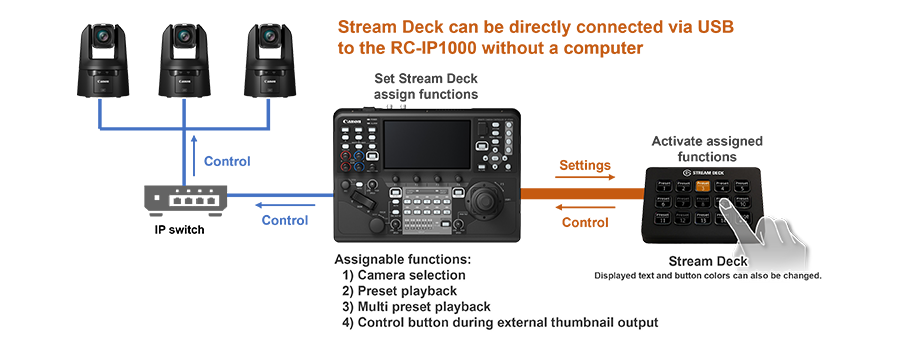
Expandable with Direct USB Connection to RC-IP1000 for Touch-Operable Buttons
Firmware and Application Specifications
For detailed specifications and download procedures, please refer to the Canon Support website.
Free Provision of Basic Features of the Auto Tracking Application
We will begin offering Auto Tracking Application (Lite), which has the basic features of the paid "Auto Tracking Application RA-AT001" for free while maintaining its tracking performance. The main differences in functionality are as follows.
| Main Differences | Auto Tracking Application (Lite) |
Auto Tracking Application |
| Tracking Target | Auto selection only | Auto selection/Manual selection available |
| Tracking Sensitivity | Fixed | Adjustable from "1" to "10" |
| Display Size of Tracking Target | Adjustable in 2 steps | Adjustable in 5 steps |
| Display Position of Tracking Target | Fixed to centre | Freely adjustable |
| Priority Display Area | Not available | Configurable |
| Fixed Angle Area | Not available | Configurable |
| Save Tracking Settings | Only 1 setting can be saved | Up to 5 settings can be saved and recalled |
About Canon Singapore Pte. Ltd.
Canon is a global leader in photographic and digital imaging solutions. Canon Singapore Pte. Ltd. is the headquarters for South & Southeast Asia driving sales, marketing and service strategies. Besides handling the domestic market, the company covers 22 other countries and regions including subsidiaries in India, Malaysia, Thailand and Vietnam. The parent company Canon Inc. has a global network of more than 300 companies and employs about 169,000 people worldwide. Canon is guided by its kyosei philosophy that focuses on living and working together for the common good.
More information is available at https://asia.canon.
1 Eligible models include CR-N700 (released in December 2022), CR-N500 (released in May 2021), CR-N300 (released in June 2021), CR-N100 (released in November 2023), and CR-X300 (released in February 2022).
2 The eligible model is RC-IP1000 (released in December 2023).
3 The eligible models include CR-N700 (released in December 2022), CR-N500 (released in May 2021), CR-N300 (released in June 2021), and CR-N100 (released in November 2023).
4 Applications include Auto Loop Application RA-AL001 (released in April 2023) and Remote Camera Control Application (free of charge since May 2021).
5 Compared to paid applications, there are limitations on the configurable compositions.
6 The crop feature is only compatible with the CR-N700.
7 Please check the website for compatible models.
8 The assist function display can be selected for either the touch panel, SDI output, or HDMI output.