Effortlessly control and monitor up to 200 cameras with this professional PTZ camera controller. Featuring 7-inch multi-function touchscreen, an ergonomic joystick, and a precision-enhanced zoom rocker, complemented by a suite of buttons and dials, it ensures precise control with unparalleled ease.
The RC-IP1000 stands as a sophisticated PTZ controller, seamlessly facilitating swift operation of multiple PTZ cameras through its innovative control interface. Featuring 42 buttons and 14 dials, including of assignable buttons, programmable trace operation, and customizable speed and response controls, this controller empowers users with an intuitive and efficient control over multiple PTZ cameras*. Its 7-inch touch panel ensures clear visibility and touch-screen control, displaying operation menus and camera video feeds. With the ability to control up to 200 cameras over IP and a host of other cutting-edge features, the RC-IP1000 represents the pinnacle of advanced capabilities.
*The RC-IP1000 extends its control capabilities beyond Canon remote PTZ cameras, providing compatibility with other Canon camera models such as C500 Mark II, C300 Mark III, XF605, and EOS C70.
A 7-inch touch panel not only offers impeccable clarity and touch-screen control, revealing operation menus and camera video feeds, but also seamlessly incorporates touch autofocus. Paired with Canon's add-on auto tracking capabilities, operators can be sure that their subject stays focused and perfectly framed. Operators effortlessly select focus targets on compatible remote PTZ cameras, ensuring precise focus, framing, and tracking across multiple angles and shots with confidence.
The expansive touch screen display showcases multiple cameras through multi-display feature, offering camera images in dynamic 2x2 or 3x3 layouts, enabling up to nine camera feeds to grace a single screen. With these camera feeds easily accessible, operators can effortlessly tap and call up any displayed camera for seamless operation and control.
RC-IP1000 seamlessly synchronizes multiple connected cameras, allowing them to effortlessly share identical movements and settings in unison. Additionally, a multi-preset function combines preset numbers configured for each camera, ensuring swift and simultaneous movement to predefined angles of view.
The touch panel offers the versatility to showcase face (main/sub), eye, and various focusing areas. Face AF areas displayed can be effortlessly chosen either by utilizing the touch panel or the directional buttons (up/down/left/right) to pinpoint the desired focusing target. Focusing can also be seamlessly achieved through touch.
RC-IP1000’s camera search function can be used to find and register new cameras via the LAN. RC-IP1000 can change all system settings of up to 200 connected cameras such as IP address, ID, and password. It can also perform initial setup of camera and controller without a PC.
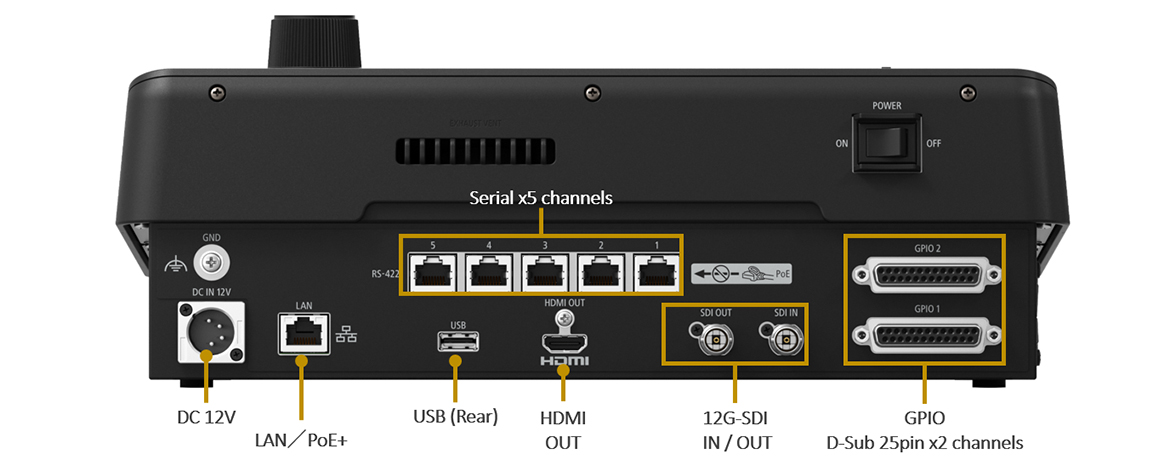
Power with either PoE+ or 12V DC
The RC-IP1000 embraces the convenience of PoE+, enabling power, control, and video feed into a single cable*. This standard not only facilitates power supply through the LAN cable, eliminating the need for a separate power setup or cable, but also significantly reduces wiring complexities during installation, contributing to cost-effective and efficient setup. Moreover, the controller seamlessly integrates with a 12V DC power connector, offering a versatile array of power source options.
*When using power supply via PoE+, either the touch panel/LED lamp brightness is limited, or the use of USB ports is limited (selectable in settings).
Switcher Link via SDI/GPIO
The RC-IP1000 can be connected to a switcher using SDI/GPIO, enabling synchronization of switcher video selection with controller camera selection. And by synching the switcher tally status with the controller, the program video shooting camera button can be shown in red, and the preview video shooting camera button can be shown in green.
If you are using one of the Add-On Applications, such as Auto Tracking or Auto Loop, the RC-IP1000 becomes an invaluable tool for functions like precise setting adjustments and refined operational tuning.
The Auto Tracking Application elevates the remote PTZ camera experience, enabling automatic tracking of speakers or other specified individuals during diverse events such as commercial presentations and lectures. Settings such as auto tracking start/stop, display size of the tracking subject, auto zoom function, tracking sensitivity, and auto select of tracking subject can be selected from the menu.
With the Auto Loop Application, it ensures a seamless experience by automating regular PTZ movements, enabling operators to focus on switching and main camera framing. Users have the flexibility to set auto loop start/stop, route number, loop movement, and loop direction directly from the RC-IP1000 menu.